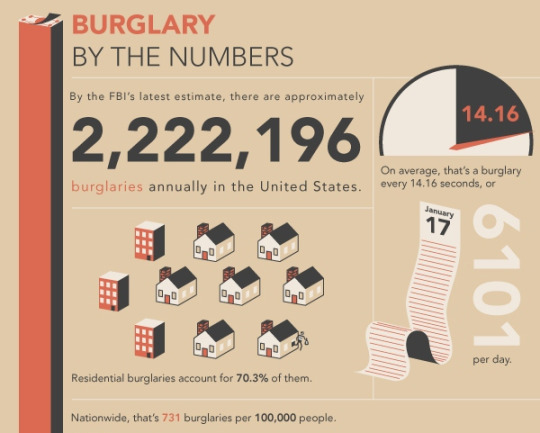
Installing Wired CCTV Cameras the right way
Installing a wired security camera system is certainly not easy but users will have a better system in place, once they are done with it. Certain essential tools are needed to install a wired security system. These would include an Ethernet Cable, a power drill that comes with spade bits and drive bits, a Baluns which is used to convert analog to digital along with masking tape, a monitor, keyboard, mouse and steel fish tape. It is best to take help when setting up the system.
Reference: Installation of Wireless Cameras
Setting up of Wired Camera Systems
Every system here would have a set of cameras along with a DVR box that would function as the UI for recording footage and controlling the whole system. The cameras need to be connected directly to the DVR, whether with BNC cables or Ethernet cables. Even for people who have an analog system, using a baluns allows users to switch to Ethernet cables as they are easy to install.
The first step is to plan where the DVR box and the cameras will go as the camera cables have to be connected directly to the DVR box. The DVR box has to then be plugged into a power source and an external monitor needs to be connected to the DVR to control the entire system. Although most systems pack a mouse, having a keyboard is advised.
Mounting cameras on the soffit allows cables to be routed directly through the attic. The cables need to travel from the cameras to the DVR box. Mark a hole where the camera will pass and for the mounting screws. Drill pilot holes where the mounting screws are to go and a bigger hole for the cable. A spade bit will be needed for this.
Users will then have to run cables to each of the camera locations. Find a neat and orderly way to do this. Push cables of various lengths to the edges where the cameras will be fixed. If the wires have to move through a cramped space, using a steel fish tape makes things easier. Once the cable runs are in place, the next step is routing the cables to the DVR box. This will require drilling of holes to let the cables pass through. The DVR box can either be placed on a table or mounted on the wall.
Fish tape can be used to pull the cables through the ceiling and walls. In some cases, you may have to tape the cables to the fish tape and pull them through multiple walls to get the cables to their destination.
Once all of this is done, start connecting the cables to the cameras. Push the excess back into the holes. Electrical tape can be used to secure connections so that they don’t get unplugged. Next, mount the cameras in place. Connect the camera cables to the ports and the external monitor to the DVR box, mouse and keyboard. If there is need to export footage, a USB drive can be plugged into the system.
Although setting up the UI is similar for most systems, it could vary depending on the type of camera used. The basics involve setting a password, date/time and watching a quick tutorial of how the system works. Navigate through the settings and customize the system to meet your requirements. Lastly, check the video feeds and make adjustments to get the positioning perfect so that the area is well secured.
